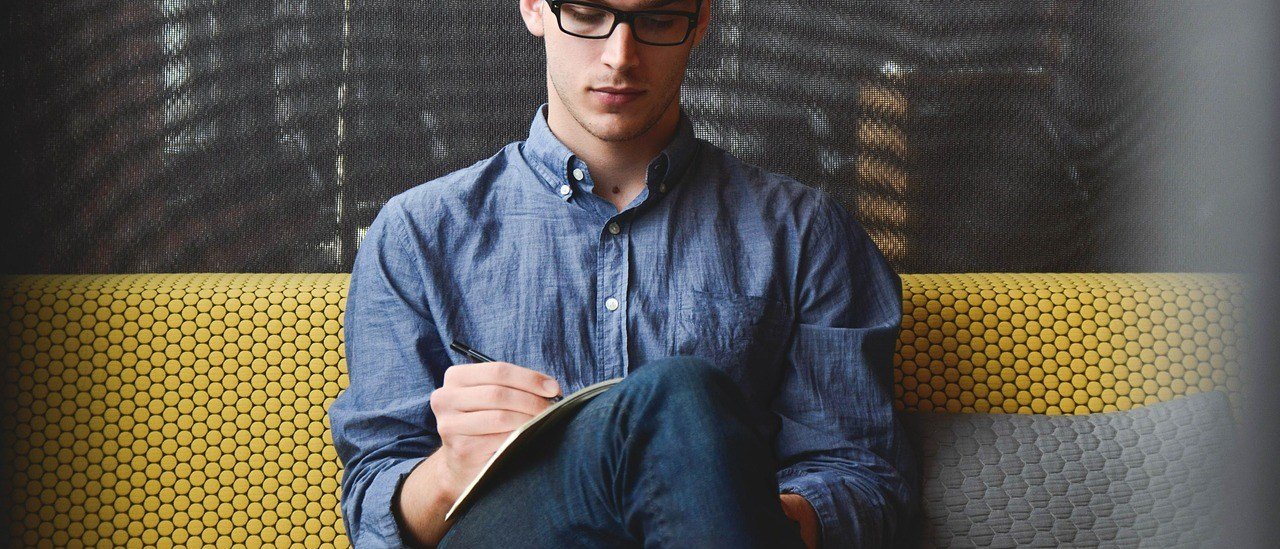Managing rental properties can quickly become overwhelming if you don’t have the right tools to track your finances. A well-structured rental property income and expense spreadsheet allows you to accurately monitor cash flow, record every transaction, and make informed decisions for your properties. By organizing your rent payments, maintenance costs, and other essential details, you gain clarity on where your money is coming from and where it’s going.
When looking for a ready-made template, it’s important to ensure it captures all your essential data points, from rental income to deposits and recurring expenses. Free templates are widely available and provide custom fields, summaries, and automation options to streamline your monthly bookkeeping efforts. You can find helpful worksheet templates, like those offered by Zillow Rental Manager and Stessa, which make it simple to get started.
Whether you manage a single unit or a growing portfolio, the right spreadsheet can help eliminate paperwork headaches and keep your accounting accurate. As you review what to look for, you’ll be better positioned to choose a system that supports your real estate goals and simplifies your day-to-day management.
Key Takeaways
- Choose a spreadsheet that covers essential rental income and expense categories.
- Optimizing your tracking improves decision-making and overall property management.
- Ready-made templates can make organizing financial records more efficient.
Core Components of a Rental Property Income and Expense Spreadsheet

Your rental property spreadsheet should make it easy to organize income, categorize expenses, maintain transparent records, and track financial performance metrics. A well-structured worksheet helps you monitor property management and maintenance costs while providing actionable insights.
Tracking Rental Income and Expense Categories
Begin by recording every stream of rental income, including monthly rent, late fees, pet fees, parking charges, and utility reimbursements. Enter each of these in designated income categories so you can measure total earnings and spot any irregularities.
On the expense side, organize costs by type, such as mortgage payments, insurance premiums, property taxes, HOA fees, utilities you cover, and property management fees. Dedicate lines or columns for maintenance and repair costs, as well as periodic expenses like insurance renewals and cleaning services.
Using clearly labeled categories allows for quick comparisons and maintains consistency over time. Detailed templates can help you capture all key income and expense items for accurate records.
Spreadsheet Features and Customization Options
You can use Excel, Google Sheets, or specialized software to create your rental property spreadsheet. Essential features include pre-set formulas that automatically total your income and expenses, ensuring minimal manual calculations.
Look for built-in dashboards that provide a visual overview of your property’s financial status, such as charts or summary tables. Customization options let you add, edit, or reorder categories to fit the property’s needs, whether you have a single unit or multiple rentals.
Grouping templates for each property, adding drop-down lists for expense types, and including automated alerts for recurring payments or lease renewals can enhance your workflow. Downloadable spreadsheet templates often come with these customizations in mind.
Bookkeeping and Financial Performance Metrics
Your spreadsheet should function as both a bookkeeping tool and a performance tracker. Each income and expense entry ties into financial reporting, giving you a clear history for tax purposes and property analysis.
Track cash flow by subtracting total expenses from rental income each month. Calculate net operating income (NOI) to see profitability before financing costs. Add fields or formulas for return metrics including capitalization rate (cap rate), cash-on-cash return, and ROI—each critical for long-term investment analysis.
A robust setup may include columns for asset value changes, comparisons to target benchmarks, and annual or quarterly overviews. Tracking these metrics can directly inform your business strategy and help evaluate your property against market standards.
Expense Tracking for Management and Maintenance
Expense tracking should extend beyond basic cost recording to detailed logging of management and maintenance. Itemize property management fees, commissions to property managers, marketing, and ongoing administrative costs.
For maintenance, list each repair, routine service, and seasonal checkup. Include the date, vendor, description, and amount in the sheet. This practice not only assists with tax deductions but also supplies a maintenance log for future planning.
Include clear operating expense categories—such as landscaping, pest control, and emergency repairs—to ensure comprehensive coverage. With dedicated sections for insurance premiums and other recurring charges, you’ll have complete visibility into total operating expenses and better control over property upkeep. For tips on organizing these logs effectively, consider reviewing rental property spreadsheet guides and templates.
Optimizing Your Rental Property Spreadsheet for Real Estate Success

A well-organized rental property spreadsheet helps you maximize investment returns and manage operational complexities. Customizing your sheet for taxes, compliance, and different property types streamlines both planning and reporting.
Integrating Tax Planning and Compliance
Managing taxes is a crucial part of owning rental real estate. Your spreadsheet should be designed to track deductible expenses, such as mortgage interest, repairs, depreciation, and property management fees. Consider adding columns for major expense types and a summary section that automatically totals yearly costs.
Using clear categories allows you to prepare for tax filing and reduce audit risk. Built-in formulas can highlight transactions that may require further documentation, such as large maintenance outlays or travel expenses. Staying organized helps you document support for items like home office deductions or special rules that apply to short-term rentals.
It’s helpful to set up your sheet so it aligns with IRS Schedule E requirements. This approach minimizes data entry at tax time and provides a comprehensive snapshot of your property’s financial performance. For templates and sample layouts, you can review resources like this free rental property expenses spreadsheet.
Applying to Different Property Types and Use Cases
Rental income and expense tracking needs to reflect the property type. If you own a duplex, set up separate lines or tabs for each unit so you can monitor profitability by space. For short-term rentals, include additional columns for cleaning, furnishing, and utilities that fluctuate with guest stays.
Commercial properties may require tracking unique costs, such as CAM charges or leasehold improvements. Your spreadsheet should give you visibility into both recurring and one-time expenses. Using drop-down lists to tag each transaction by property type or by unit can make analysis easier.
Landlords who manage multiple rentals benefit from summary dashboards that roll up totals across buildings or cities. This lets you benchmark each property’s performance and spot trends that require attention. See tools such as the Rental Income and Expense Worksheet to see how customizable layouts can address different real estate investment scenarios.
Frequently Asked Questions

Managing rental property finances requires specific tools and clear organization. Using a thorough spreadsheet helps you account for income, expenses, and can make tax preparation much smoother.
How can I create a rental property spreadsheet?
Open Microsoft Excel or Google Sheets and start a new workbook. Add columns for property details like address, tenant name, unit type, and lease start and end dates. You will also need separate columns for income received, expense categories, and any notes on payments or repairs.
What are common deductible expenses for rental properties?
Common deductible expenses include mortgage interest, property taxes, insurance, repairs, utilities, management fees, and advertising. Make sure to also track ongoing maintenance, legal and professional fees, and supplies needed for the property.
Which Excel functions are helpful for managing rental property finances?
Sum and SUMIF let you total income and expenses by category or property. The IF function can help flag overdue payments or unusual expenses. Filters and pivot tables let you customize your view and analyze cash flow or monthly trends.
Is there a template available for tracking rental income and expenses?
Yes, several free and customizable templates exist online. You can download a ready-to-use rental property expense spreadsheet from Baselane or use resources like Zillow’s rental income and expense worksheet.
How can I categorize expenses in a rental property financial spreadsheet?
Common categories include mortgage payments, property taxes, repairs, insurance, utilities, cleaning, and fees for legal or accounting services. Breaking out these expenses by line items helps you identify trends and makes tax filing easier.
What is the best practice for documenting rental property income for tax purposes?
Record all rental payments on the spreadsheet as soon as they are received, and keep supporting documents like deposit slips and lease agreements. Use clear categories for expenses and be consistent about logging receipts to match each deduction for IRS compliance, as outlined by the IRS guidelines.