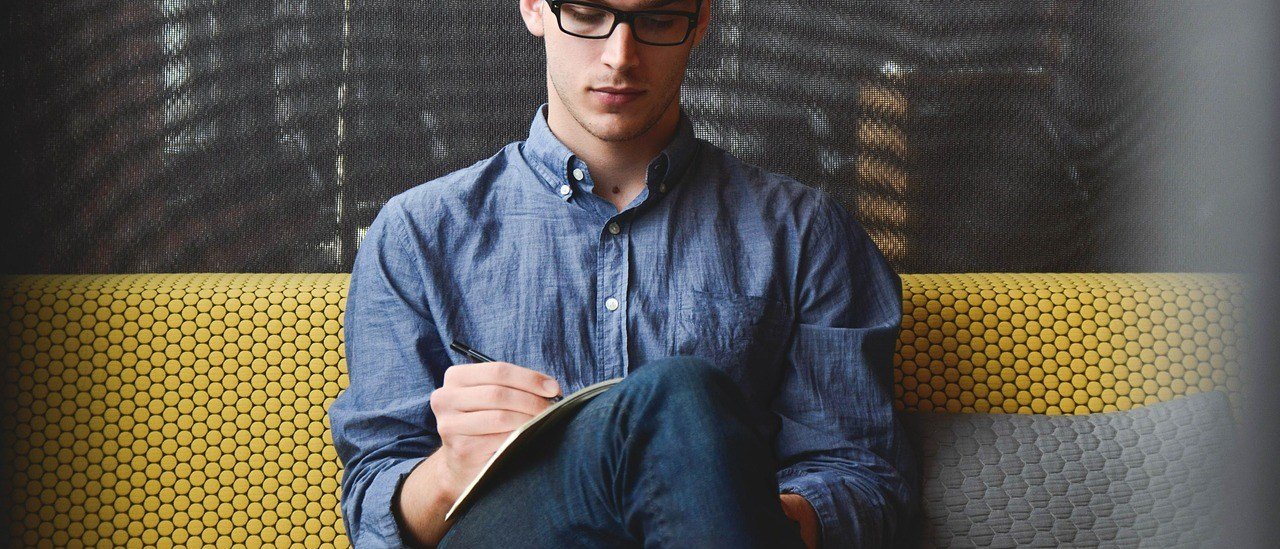A real estate balance sheet template lets you clearly track your property assets, liabilities, and owner equity, making it easier to understand your investments at a glance. By using a customizable template, you can organize the financial details for each property you own, so you’re always on top of your real estate portfolio.
Whether you’re new to investing or manage multiple properties, a balance sheet template gives you the flexibility to update and adjust details as your portfolio grows. Free tools are available, helping you quickly get started with tracking and analyzing assets, debts, and overall financial performance.
Key Takeaways
- A balance sheet helps you organize your property finances.
- Templates are customizable for your specific real estate needs.
- FAQs can support you in getting started and maintaining your sheet.
Understanding the Real Estate Balance Sheet Template
A real estate balance sheet template gives you a clear breakdown of your investment property’s financial health. It lays out your assets, liabilities, and equity in one organized document, making it easier to evaluate cash flow, manage risk, and plan for growth or refinancing.
Key Components of a Real Estate Balance Sheet Template
A typical template separates financial information into three main areas: assets, liabilities, and owner’s equity. Each area provides insight into a different part of your property’s financial profile.
Assets capture everything the property owns, both short-term and long-term.
Liabilities list what you owe, from short-term bills to long-term mortgages or loans.
Owner’s Equity shows your net worth in the property after liabilities are considered.
Most free balance sheet templates are customizable and allow you to fill in details like property value, outstanding loan balances, accumulated depreciation, and prepaid expenses. Using a resource like a real estate balance sheet template enables consistent tracking and simplifies financial statement preparation.
Assets and Asset Categories
Assets are typically grouped into three categories: current assets, long-term assets, and fixed assets.
Current assets might include bank accounts, cash, accounts receivable, and prepaid expenses—anything you can convert to cash within a year.
Long-term assets include the market value of the property itself, major improvements, machinery, and equipment. Fixed assets like the physical building and land are usually tracked separately and may also list accumulated depreciation. Tracking inventory is less common in standard rental real estate but may apply in cases like short-term rentals or furnished units.
Templates often present these assets in table format, with rows for each asset type and a column for dollar values. At the bottom, you’ll find a Total Assets line that sums the value of all listed assets.
| Asset Category | Examples |
|---|---|
| Current Assets | Bank accounts, cash, prepaid expenses |
| Long-term Assets | Property, improvements, machinery |
| Fixed Assets | Building, land, accumulated depreciation |
Liabilities on the Balance Sheet
Liabilities reflect everything you owe—debts and obligations linked to your property investment. Current liabilities include short-term amounts due in the next year, such as accounts payable, notes payable, and taxes payable.
Long-term liabilities comprise outstanding mortgage principal, other long-term debt, and large notes not due within a year. Paying close attention to both types is vital for monitoring cash flow and ensuring you can meet your obligations.
Liabilities are usually listed in order of when they must be paid. A real estate balance sheet template typically displays each liability in a separate line, followed by a Total Liabilities line at the end of the section.
| Liability Type | Examples |
|---|---|
| Current Liabilities | Accounts payable, taxes owed |
| Long-term Liabilities | Mortgages, long-term notes |
Owner’s Equity and Net Worth
Owner’s equity represents your stake in the property after subtracting liabilities from total assets. It consists of your initial investment, any retained earnings, and ongoing profit or loss from property operations.
The calculation for equity is simple:
Owner’s Equity = Total Assets – Total Liabilities
Templates for real estate often include a field for retained earnings which tracks profits held in the business instead of being distributed. Net worth is updated each period as cash flow changes, loan balances are paid down, or property values fluctuate.
A well-designed balance sheet template ensures that your equity calculations remain up to date, providing a reliable measure of how much of the property truly belongs to you. Regular review helps you decide when to refinance, reinvest, or sell based on your current financial position.
Customizing and Using a Real Estate Balance Sheet Template
A real estate balance sheet template provides a structured way for investors to track assets, liabilities, and equity across properties. Using a customizable template can help you organize key financial statement data and see the bigger financial picture for your portfolio.
How to Fill Out a Real Estate Balance Sheet
Start with listing all property-related assets, such as land, buildings, bank accounts, accounts receivable, and prepaid expenses. Accurately record the fair market value or book value of each item in the appropriate asset section of the template.
For liabilities, enter details like mortgages, loans, accrued expenses, and any outstanding bills. Use clear, current figures from your latest statements.
Many free balance sheet templates allow you to enter each property’s assets and liabilities line by line. The template will then calculate total assets, total liabilities, and owner’s equity automatically. Regular updates are key to keeping your financial statement accurate.
Balance Sheet Template Tips for Small Business
For small real estate businesses, choose a template built for clarity and speed. Select one that allows you to customize columns for multiple properties and keeps formulas visible for simple error checking. Managing everything in Excel or Google Sheets gives you full control, or consider downloadable templates designed specifically for small operators.
Keep your chart of accounts straightforward: categorize each asset and liability consistently across all properties. Automate repetitive calculations, such as summing total assets and liabilities, to reduce manual errors. Update the balance sheet after major financial events, like property purchases, new loans, or large capital improvements.
Common Mistakes to Avoid in Real Estate Balance Sheets
One common mistake is missing smaller assets, such as escrow accounts, security deposits held, or short-term receivables, which can understate your total assets. Failing to account for accumulated depreciation on buildings and improvements can overstate asset values and skew your equity figures.
Avoid lumping unrelated costs together. Keep prepaid expenses, interest payable, and other short-term items in their own separate lines rather than generalizing under broad categories. Double-check that you’ve entered all outstanding liabilities, including vendor bills and accruals, so the balance sheet truly reflects your financial position. Consistency is critical for year-over-year comparisons and accurate reporting.
Frequently Asked Questions
Using a real estate balance sheet template helps you track assets, liabilities, and equity for your investment properties. Customizing downloadable Excel templates makes it easier to keep your financial records organized and up-to-date.
How can I create a balance sheet for a rental property using Excel?
Start by listing all your property’s assets, such as the property value, cash accounts, and any equipment or furniture included. Next, document liabilities including mortgages, loans, and unpaid bills related to the property. Finally, calculate owner’s equity as assets minus liabilities.
Excel templates simplify this process by providing structured columns for each category. Templates from sites like Taxfyle or Everhour make customizing and updating your balance sheet straightforward.
What components should be included in a real estate company’s balance sheet?
You should include assets like cash reserves, property values, receivables, and equipment. On the liabilities side, list mortgages, accounts payable, and any loans.
Equity must cover owner’s investments, retained earnings, and profit or loss from your business operations. Each category helps you accurately reflect your company’s financial health.
Is there a standard template for real estate financial statements available for free download?
Yes, several websites offer free downloadable templates for balance sheets that can be tailored for real estate investing. These templates often come in Excel or Google Sheets formats, making them easy to use and adapt to your needs.
Examples include the Stessa real estate balance sheet template and downloadable sheets from Cube Software.
What are the key differences between personal and real estate balance sheets?
A personal balance sheet focuses on individual assets, debts, and personal net worth. In contrast, a real estate balance sheet details property assets, rental income receivables, mortgage balances, and owner’s equity specific to investment properties or business entities.
The structure is similar, but the content caters to either personal finances or the complexities of property investments.
How often should a real estate balance sheet be updated to reflect accurate financial standings?
Update your real estate balance sheet at least quarterly to monitor key shifts in property value, outstanding debts, or changes in equity. Monthly updates are even better if you manage multiple properties or need up-to-date information for decision-making.
Regular updates ensure you catch errors, track expenses accurately, and stay prepared for tax reporting or loan applications.
Can you recommend best practices for structuring a balance sheet in the real estate industry?
Clearly separate assets, liabilities, and equity, using consistent labels and formatting every time. Use dedicated rows for each property if you have more than one, allowing you to see each asset’s contribution to your portfolio.
Automate calculations within your template to reduce manual errors. Keeping digital backups and reviewing entries regularly supports transparency and accuracy.