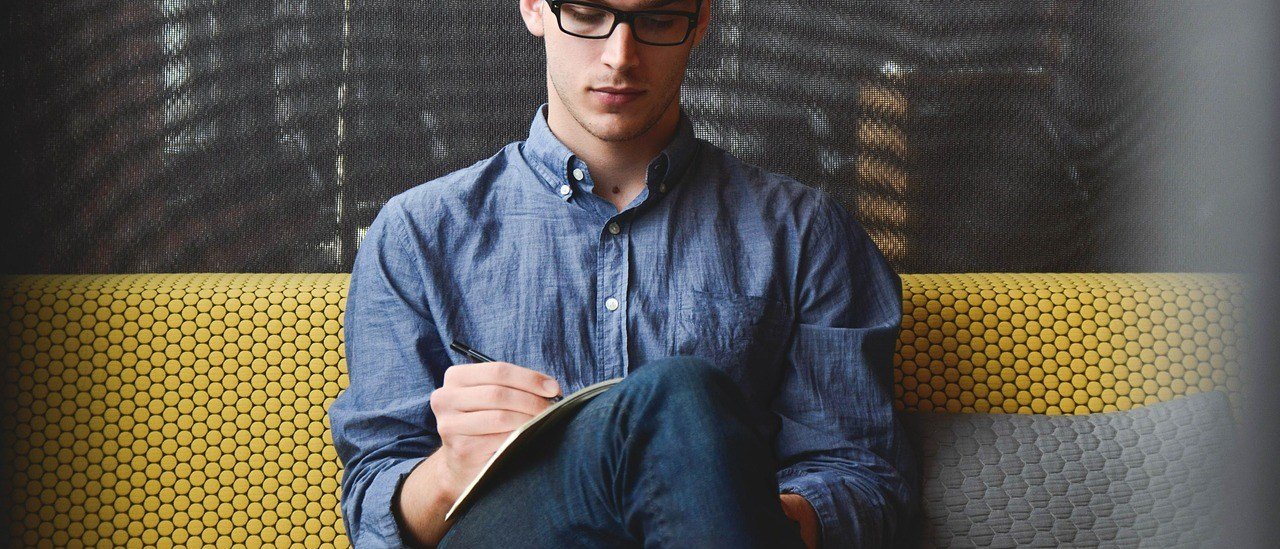Managing rental property finances doesn’t have to be overwhelming. A well-structured bookkeeping system helps you track income, expenses, and tax obligations while maintaining organization and compliance. Streamlined property management software can automate many bookkeeping tasks, saving you hours of manual data entry each month.
Your rental business success depends on accurate financial tracking and reporting. Modern property accounting platforms offer powerful tools for categorizing transactions, generating financial statements, and analyzing property performance metrics. These digital solutions integrate seamlessly with rent collection and expense tracking to give you a complete financial picture.
When you implement the right system, you’ll spend less time on administrative tasks and more time growing your rental business. The key is choosing tools that match your needs and establishing consistent processes for maintaining your books.
Key Takeaways
- A structured bookkeeping system automates financial tracking and simplifies tax preparation
- Digital tools integrate rent collection, expense tracking, and financial reporting in one platform
- Regular maintenance of accurate records helps identify opportunities to improve property performance
Understanding Rental Bookkeeping Systems
Rental property bookkeeping requires specific systems and practices to effectively track income, expenses, and financial performance of rental properties. Proper bookkeeping helps maintain tax compliance and provides clear financial insights for property management decisions.
Key Features of Rental Bookkeeping
Separate business and personal finances to maintain clean financial records. Create individual accounts for each property to track performance.
Keep detailed records of:
- Rental income and security deposits
- Property maintenance expenses
- Insurance and property tax payments
- Mortgage payments and interest
- Utility costs and HOA fees
Use rental property accounting software to automate transaction categorization and generate financial reports. Set up recurring transaction tracking for regular expenses and income.
How Rental Bookkeeping Differs from Traditional Accounting
Rental property accounting focuses specifically on property-related transactions and unique expense categories.
Track depreciation of property assets and improvements separately from regular maintenance expenses.
Property-specific considerations include:
- Security deposit handling
- Tenant payment records
- Property-by-property profit tracking
- Specialized tax deductions
- Capital expense categorization
Importance for Landlords and Property Managers
Accurate bookkeeping enables you to make informed decisions about rental rates and property improvements. Track your cash flow and identify profitable versus underperforming properties.
Professional bookkeeping systems help simplify tax preparation and maximize allowable deductions.
Monitor key metrics:
- Net operating income
- Return on investment
- Occupancy rates
- Maintenance costs per unit
- Late payment patterns
Generate monthly financial statements to assess property performance and identify trends in expenses or income.
Core Functions of a Rental Bookkeeping System
A robust rental bookkeeping system requires three essential components to maintain accurate financial records and ensure smooth property management operations. These components work together to create a comprehensive financial tracking framework.
Tracking Rental Income and Expenses
Accurate record keeping forms the foundation of tracking your rental income and expenses. You need to document every dollar that comes in and goes out of your rental business.
Create separate categories for different types of income:
- Monthly rent payments
- Late fees
- Pet rent
- Additional amenity charges
- Utility reimbursements
Track your expenses in distinct categories:
- Property maintenance
- Insurance
- Property taxes
- Utilities
- Marketing costs
- Professional services
Set up digital or physical folders for each property to maintain organized records. This organization helps simplify tax preparation and financial analysis.
Managing Invoices and Receipts
You must maintain detailed documentation of all financial transactions. Store digital copies of invoices and receipts in a secure, easily accessible system.
Create a filing system that includes:
- Vendor invoices
- Contractor payments
- Utility bills
- Insurance statements
- Property tax documents
Implement a standardized naming convention for all files to quickly locate specific documents when needed. Regularly back up your digital records to prevent data loss.
Handling Security Deposits
Security deposit management requires careful attention to legal compliance and accurate accounting practices. Keep security deposits in a separate bank account from your operating funds.
Document these key details for each deposit:
- Initial deposit amount
- Date received
- Property address
- Tenant information
- Interest earned (if required by law)
Track all deductions with supporting documentation when returning deposits. Maintain detailed inspection reports and photographs to justify any charges for damages.
Schedule regular reviews of your security deposit accounts to ensure accurate balances and proper interest calculations where required by law.
Integration With Property Management Software
Modern rental bookkeeping requires seamless data flow between accounting systems and property management platforms to reduce manual work and prevent errors.
Benefits of Integration
Connecting your rental accounting with property management software eliminates double data entry and maintains consistent financial records across platforms.
Automated data synchronization reduces costly mistakes and saves hours of manual data transfer each month.
Real-time financial data gives you instant visibility into property performance, helping you make faster, better-informed decisions about your rental business.
Integrated systems streamline rent collection by automatically recording payments and updating tenant ledgers.
Popular Software Options
Buildium offers comprehensive integration capabilities that connect accounting, maintenance tracking, and tenant management in one platform.
Stessa provides free property management tools with built-in accounting features designed specifically for landlords and real estate investors.
DoorLoop’s QuickBooks integration allows seamless transfer of financial data while maintaining detailed property records.
Automating Data Sync
Set up automated daily synchronization between your accounting and property management platforms to ensure data consistency.
Configure custom rules to map income and expense categories correctly between systems.
Enable automatic bank reconciliation to match transactions with your property management records.
Review sync logs regularly to catch and correct any data transfer issues early.
Create backup procedures to protect your financial data during synchronization processes.
Maintaining Accurate Financial Records
Proper documentation and organization of financial records form the foundation of successful rental property management. Efficient systems help track income, expenses, and critical documentation while ensuring compliance with tax regulations.
Supporting Documents and Recordkeeping
Maintaining accurate financial records requires collecting and organizing essential documents. Keep these key items:
- Lease agreements and amendments
- Rent payment receipts
- Maintenance and repair invoices
- Property tax statements
- Insurance policies and claims
- Utility bills and statements
- Bank statements and canceled checks
Create a dedicated bank account for your rental property to separate personal and business transactions.
Paper Records vs. Electronic Records
Digital record-keeping offers significant advantages over traditional paper methods:
Electronic Benefits:
- Quick document retrieval
- Automated backup systems
- Easy sharing with tax professionals
- Space-saving storage
- Enhanced security options
Paper Benefits:
- No technology requirements
- Original document retention
- Physical proof for legal matters
- Simple organization system
Consider implementing a hybrid approach, maintaining critical original documents while digitizing daily records.
Best Practices for Document Organization
Streamline your financial management with these organizational strategies:
Create a consistent filing system using clear categories:
- Income records
- Expense receipts
- Property maintenance
- Tax documents
- Legal papers
Label all files with dates and relevant property information. Set up monthly review sessions to ensure records stay current and organized.
Store backup copies of important documents in a separate location. Use cloud storage for digital files to prevent data loss.
Review and update your organizational system annually to maintain efficiency and adapt to changing needs.
Facilitating Payments and Billing
Modern rental bookkeeping demands efficient payment processing and clear financial documentation. Digital payment solutions streamline rent collection while maintaining accurate records for both tenants and property owners.
Online Payment Processing
Your tenants expect convenient digital payment options. Accept credit cards, ACH transfers, and mobile payments through secure payment gateways integrated with your bookkeeping system.
Set up recurring payment schedules to ensure consistent cash flow. Most platforms charge processing fees between 2.5-3% for credit cards and $0.25-1.00 for ACH transfers.
Payment tracking features automatically record transactions and update tenant balances in real-time. This eliminates manual data entry and reduces accounting errors.
Automated Billing Procedures
Create automated rent invoices with customized due dates, late fees, and payment terms. Schedule utilities and additional charges to be billed automatically each month.
Set up payment reminders to notify tenants before due dates. Configure late fee calculations to apply automatically when payments are overdue.
Automated systems can handle:
- Monthly rent charges
- Utility bill-backs
- Maintenance fees
- Security deposit accounting
- Late fee assessment
Tenant and Owner Statements
Generate detailed monthly statements showing payment history, current balances, and upcoming charges for each tenant. Include itemized breakdowns of rent, utilities, fees, and credits.
Provide property owners with comprehensive financial reports including:
- Rental income
- Operating expenses
- Maintenance costs
- Net operating income
Digital statement delivery allows instant access through tenant and owner portals. Schedule automatic statement generation and distribution on specific dates each month.
Keep audit-ready records of all financial transactions and statements for tax purposes and compliance requirements.
Enhancing Property and Tenant Management
Modern property management requires robust systems to handle maintenance, tenant screening, and stakeholder communications efficiently. Digital tools streamline these processes while reducing errors and saving time.
Managing Maintenance Requests
Digital maintenance tracking systems enable quick response times and organized record-keeping. You can categorize requests by priority level and assign them to specific contractors or maintenance staff.
Create a standardized process for tenants to submit maintenance tickets through a mobile app or web portal. This ensures all necessary details are captured upfront.
Track repair costs and maintenance history for each property unit. This data helps you identify recurring issues and plan preventive maintenance schedules.
Set up automated notifications to keep tenants informed about request status updates and scheduled repair times.
Background Checks and Lease Management
Comprehensive tenant screening protects your investment through thorough vetting. Run credit checks, verify employment, and review rental history before approving applications.
Store digital copies of lease agreements, addendums, and tenant documentation in a secure cloud system. This ensures easy access while maintaining compliance with privacy regulations.
Set up automatic reminders for lease renewals, inspections, and other important dates. Create standardized lease templates to maintain consistency across your properties.
Communication Tools for Stakeholders
Property management platforms provide dedicated channels for tenant-landlord communication. Implement a centralized messaging system to keep all conversations documented and organized.
Enable mass notifications for building-wide announcements or emergency updates. Create separate communication channels for property owners, tenants, and maintenance staff.
Use automated payment reminders and receipt confirmations to maintain clear financial communication. Schedule regular property updates to keep owners informed about their investments.
Generate monthly reports on occupancy rates, maintenance costs, and rental income to share with stakeholders.
Selecting the Right Rental Bookkeeping Solution

A reliable rental bookkeeping system helps you maintain accurate financial records and streamlines tax preparation. Your choice should match your property portfolio size and technical comfort level.
Comparing Small Business Accounting Software
Smart bookkeeping tools enable automatic transaction categorization and quick manual adjustments when needed. Look for software that offers:
- Automatic bank transaction imports
- Property-specific income and expense tracking
- Customizable chart of accounts
- Tax reporting features
- Multi-property management capabilities
Real-time cash flow tracking and consolidated ledgers help you monitor your rental business performance. Make sure the software integrates with your banking systems and other property management tools.
Ease of Access and User Experience
Choose software with an intuitive interface that requires minimal accounting knowledge. Mobile accessibility lets you manage finances on the go.
Key user experience features to consider:
- Cloud-based access from any device
- Simple navigation and dashboard layout
- Quick data entry options
- Clear financial report generation
- Secure data storage and backup
Customer Support and Training
Technical assistance availability directly impacts your ability to use the software effectively. Top rental accounting platforms provide:
- Live chat or phone support during business hours
- Video tutorials and knowledge bases
- Setup assistance
- Regular system updates
- Community forums for user questions
Look for providers offering onboarding sessions to help you learn the system quickly. Free trials allow you to test the support quality before committing.
Frequently Asked Questions
Modern rental property bookkeeping requires specialized tools and systems to maintain accurate financial records while saving time and reducing errors. The right solutions can transform complex bookkeeping tasks into streamlined processes.
What are the key features to look for in accounting software for small landlords?
Essential features include dedicated rental income tracking, automated expense categorization, and tenant payment records.
Look for software that generates professional financial reports and integrates with your bank accounts for real-time transaction updates.
The ability to track tax-deductible expenses and store digital receipts will simplify tax preparation.
Is there a free accounting software available that is suitable for managing rental properties?
Several free accounting platforms offer basic rental tracking capabilities, like Wave Accounting and ZipBooks.
Free options typically limit features like number of properties, users, or automated reports.
Which accounting software is considered the best for managing multiple rental properties?
QuickBooks Premier and Buildium excel at handling multiple properties with robust reporting features.
These platforms offer dedicated rental property accounting systems with multi-unit management capabilities.
Property management software like AppFolio and Propertyware provide comprehensive solutions for larger portfolios.
Can you recommend a bookkeeping template specifically designed for rental property management?
Excel and Google Sheets offer customizable rental property templates for tracking income and expenses.
Your template should include separate worksheets for each property, monthly income statements, and expense tracking categories.
How does a rental bookkeeping system help in tracking rental payments and expenses?
A proper system prevents common bookkeeping errors by separating personal and business transactions.
It automatically categorizes income and expenses while generating detailed financial reports for tax purposes.
Real-time tracking helps identify late payments and monitor property performance metrics.
Are there bookkeeping systems that integrate with online rent collection services?
Many modern property management platforms integrate with payment processors like Stripe and PayPal.
Popular options include Buildium, AppFolio, and Propertyware, which offer built-in rent collection features.
These integrations automatically record payments and update tenant balances in your bookkeeping system.