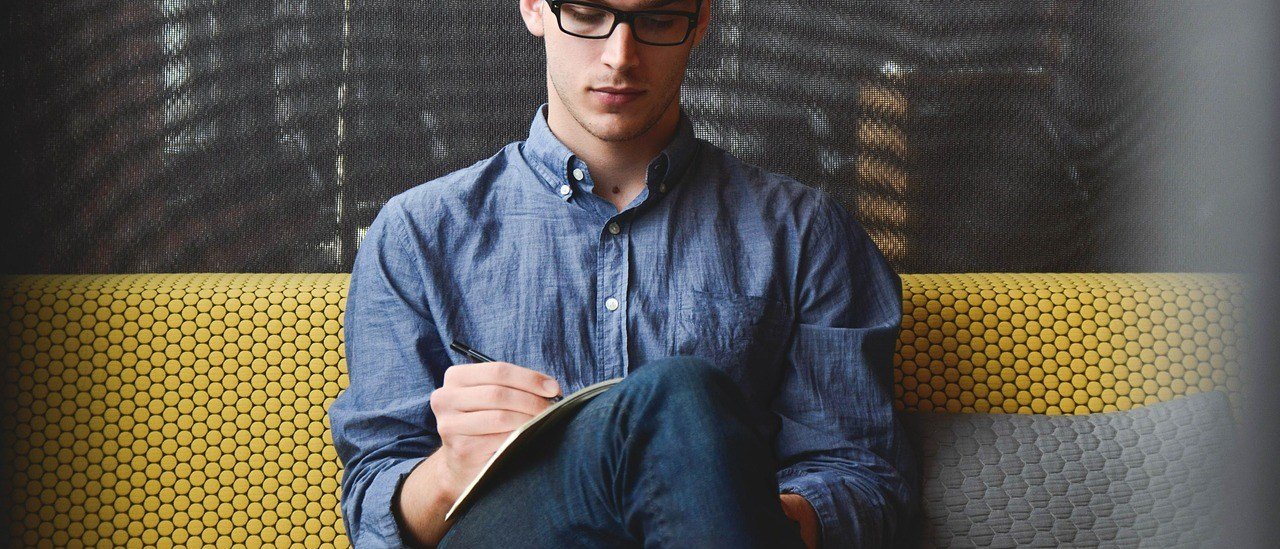Tracking rental income and expenses by hand might sound old-fashioned, but it’s still a practical method for many landlords with a small number of properties. Manual rental bookkeeping gives you direct control and understanding of your real estate finances using pen and paper or a simple spreadsheet. By carefully recording every transaction, you stay organized for tax season and ensure you don’t miss out on any deductions.
With the right tools and templates, keeping your own books can be straightforward and cost-effective. You’ll learn best practices to accurately document your rental income, track expenses, and simplify your recordkeeping—without the need for expensive software.
Whether you’re just getting started or looking to improve your current process, this guide will help you confidently manage your rental bookkeeping using manual methods.
Key Takeaways
- Manual bookkeeping can keep small rental portfolios organized.
- Pen, paper, and spreadsheets are proven tools for tracking rental income and real estate expenses.
- Easy-to-follow templates simplify the process for landlords.
Fundamentals of Manual Rental Bookkeeping

Accurate manual bookkeeping helps you monitor rental income, track expenses, and get a clear view of your cash flow. Good recordkeeping aids in decision-making and ensures you have the documents needed for tax preparation.
Understanding Rental Income
Record every payment you receive from tenants. Rental income may include not only the base rent but also late fees, utility reimbursements, and other charges specified in your lease agreements.
Maintain a detailed rent ledger either on paper or in a spreadsheet. Include columns for the property address, tenant name, due date, payment amount, date received, form of payment, and the payment status. This structure helps you quickly spot any missed or late payments.
If you allow multiple payment methods (cash, check, transfers), note each method for clear audit trails. Always issue and keep copies of receipts. This process gives a straightforward view of your revenue stream and helps when reconciling your rent rolls with your bank deposits. More on organizing rental income can be found in guides like this rental property income article.
Essential Bookkeeping Practices
Keep separate records for each rental property. This reduces confusion and simplifies your accounting during tax season. Use dedicated notebooks or individual spreadsheet tabs labeled by property.
Set up your basic bookkeeping table with columns for the date, description, income, and expense. Make it a habit to log transactions the same day they occur. Consistent documentation cuts down on errors and backs up your financial statements if questions arise.
Keep all supporting documents organized—store paper receipts in labeled folders or scan them for digital storage. Periodically tally your income and expenses, checking your totals against bank statements for accuracy. If you use spreadsheets, consider formulas for automatic calculations or summary tables for each property, as outlined in this rental property accounting overview.
Tracking Expenses and Cash Flow
Carefully log all property-related expenses, including repairs, maintenance, insurance, property taxes, and utilities paid by you. Classify each expense type for easier reporting and deduction claims.
Create a monthly cash flow table to summarize inflows (rental income) and outflows (expenses). Here’s a simple example:
| Month | Rental Income | Expenses | Net Cash Flow |
|---|---|---|---|
| January | $1,500 | $600 | $900 |
| February | $1,500 | $750 | $750 |
This format lets you quickly see profit and loss each month. Keep all bills and invoices as backup. Regular cash flow analysis will alert you to patterns, letting you address issues like rising costs before they eat into profits. Guidance for cash flow tracking is available in basic real estate bookkeeping guides.
Manual Bookkeeping Tools and Best Practices

Effective manual rental bookkeeping relies on accurate recordkeeping, organized reconciliation, and meeting IRS requirements. Using pen, paper, or spreadsheets gives you control and flexibility, but requires strict consistency and a clear process.
Setting Up Accounting Records
Start by creating a dedicated ledger for each rental property. Using lined notebooks, columnar pads, or digital spreadsheets like Excel or Google Sheets is common. For each property, set up columns for the following:
- Date
- Description
- Category (e.g., rent, repairs, utilities)
- Income
- Expense
- Balance
Assign every transaction a category, and keep receipts or supporting documents in a physical folder or an organized digital archive. Keeping these records separated by property ensures you can quickly identify performance and prepare accurate financial statements. This practice also helps a property manager stay organized when managing multiple rentals.
Set a routine data entry schedule—preferably weekly or at least monthly. Double-check every entry to avoid errors. Always backup digital spreadsheets; if using paper, keep them in a safe place protected from loss or damage.
Reconciling Accounts Without Software
Reconciliation without accounting software means comparing your manual records with bank statements to catch mistakes or unrecorded transactions. Print bank statements monthly and mark off each item against your ledger.
Checklist for effective reconciliation:
- Verify every deposit and withdrawal matches your records.
- Investigate any discrepancies immediately.
- Make adjustment entries for items such as bank fees or interest that aren’t in your ledger.
A simple reconciliation table can speed up the process:
| Date | Ledger Amount | Bank Amount | Difference | Status |
|---|---|---|---|---|
| 04/10/2025 | $1,200 | $1,200 | $0 | Matched |
| 04/12/2025 | $-250 | $-250 | $0 | Matched |
Careful reconciliation not only avoids costly errors but is also recommended by many manual bookkeeping guides.
Reporting and Compliance for Schedule E
For U.S. landlords, you’ll use the IRS Schedule E form to report rental income and expenses each year. Staying compliant means logging every deductible expense: mortgage interest, repairs, taxes, management fees, and utilities.
Keep each expense clearly labeled with date, amount, and category matching a Schedule E line item. At year-end, total each expense category by property. A sample template might look like:
| Category | Jan | Feb | … | Dec | Annual Total |
|---|---|---|---|---|---|
| Rental Income | |||||
| Repairs/Maintenance | |||||
| Utilities | |||||
| Mortgage Interest |
IFRS standards are generally not necessary for small U.S. residential landlords; instead, focus on IRS rules. Following best practices discussed by rental property accounting experts ensures less stress at tax time and reduces audit risks.
Frequently Asked Questions

Using pen and paper or spreadsheets can simplify tracking income, expenses, and records for a handful of units. Choosing efficient tools and methods makes manual rental bookkeeping manageable, especially for small portfolios.
What templates are available for manual bookkeeping of rental properties?
You can use simple templates like ledgers, cashbooks, and custom spreadsheets to log rent, expenses, deposits, and payments. Many landlords create their own Excel templates or download free rental property bookkeeping templates online. Templates often include columns for date, description, category, amount, and balance.
How can Excel be used effectively for rental property bookkeeping?
Excel gives you flexibility to track each transaction in organized tables. Set up separate sheets for each property and use formulas to automate running balances, categorize expenses, and summarize totals. Color-coding and filters help you spot trends or errors. Backing up files ensures your records stay safe.
Which bookkeeping software is preferred for managing rental property finances?
Dedicated property management software usually offers automatic rent tracking, expense recording, and basic reporting. However, for truly manual processes, spreadsheets and paper ledgers remain popular for small landlords who want full control and simplicity.
Is QuickBooks suitable for rental property accounting, and what are its limitations?
QuickBooks is widely used and can be customized for rental property bookkeeping by setting up properties as customers or classes. The software streamlines invoicing and expense tracking. It may feel too complex or feature-heavy if you only have a few rentals and prefer a hands-on, manual process. Some specialized features may require paid upgrades.
Are there any free accounting software options tailored for rental property management?
Several free tools and templates exist, but most fully-featured property management platforms require payment for advanced features. Basic free options can help with tracking rent payments and expenses if you prefer a digital option over pen and paper. You can read about the pros and cons of various methods at REI Hub’s guide.
What accounting method is most efficient for keeping track of rental property income and expenses?
The cash method is usually the easiest for manual bookkeeping, as you record income when received and expenses when paid. This method aligns well with how most landlords collect rent and pay bills. It keeps things straightforward for small portfolios and is acceptable for individual rental owners as outlined by the IRS guidance.