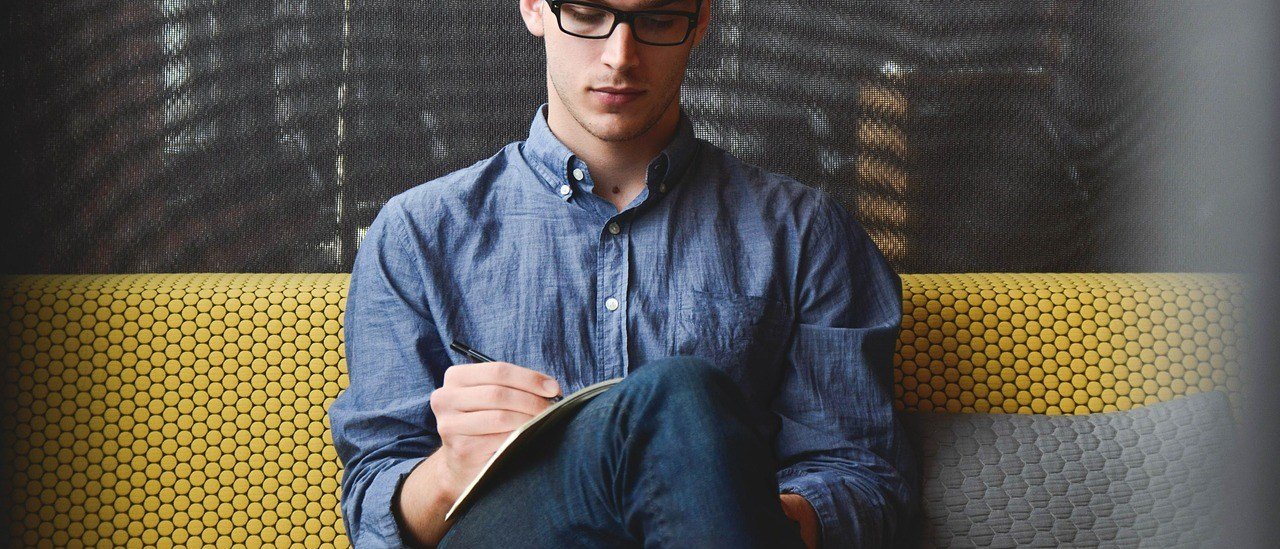Managing rental properties requires robust financial tracking, and QuickBooks offers a comprehensive solution for landlords and property managers. Setting up QuickBooks for rental properties involves creating a customized chart of accounts, establishing property-specific classes, and configuring tenant profiles as customers to track rent payments and expenses efficiently.
QuickBooks for rental property owners streamlines your financial management by automating rent collection, tracking maintenance costs, and generating detailed financial reports. You can set up recurring invoices for each tenant and monitor payment status in real-time, saving you hours of manual bookkeeping each month.
Key Takeaways
- QuickBooks simplifies rental property accounting through automated rent collection and expense tracking
- Proper setup with customized accounts and tenant profiles ensures accurate financial management
- Regular financial reporting helps optimize property performance and streamline tax preparation
Getting Started With QuickBooks for Rental Properties
Setting up QuickBooks correctly from the start ensures smooth financial management of your rental properties. A proper setup creates accurate reports, simplifies tax preparation, and helps track property performance.
Choosing the Right QuickBooks Version
QuickBooks Online works best for most rental property owners due to its accessibility and automatic bank feeds.
QuickBooks Online Plus offers essential features like custom reports and project tracking for individual properties.
QuickBooks Pro Desktop remains suitable if you prefer local software installation or have limited internet connectivity.
Key Features to Consider:
- Multi-property tracking capabilities
- Bank reconciliation tools
- Custom reporting options
- Remote access needs
- Number of users required
Setting Up Company Profile for Rentals
Name your company file specifically for your rental business to separate personal and business finances.
Choose “Real Estate” as your industry when prompted during setup to access relevant account templates.
Essential Account Types to Create:
- Income accounts for rent, late fees, and deposits
- Expense accounts for maintenance, utilities, and insurance
- Asset accounts for each property
- Liability accounts for security deposits
Create separate classes for each rental property to track individual performance.
Connecting Bank Accounts
Link your dedicated rental business bank account to QuickBooks for automatic transaction imports.
Set up rules to automatically categorize recurring transactions like mortgage payments and utility bills.
Bank Connection Tips:
- Use secure banking credentials
- Enable two-factor authentication
- Review imported transactions daily
- Set up automatic payment matching
- Create custom rules for frequent vendors
Enable online banking features to streamline rent collection and expense tracking.
Organizing Rental Property Accounts and Chart of Accounts
A well-structured QuickBooks setup enables precise tracking of rental income and expenses across properties while maintaining clean financial records for tax purposes and business analysis.
Customizing Chart of Accounts
Setting up your rental property chart of accounts requires careful categorization of financial elements specific to property management.
Create separate income accounts for rent payments, security deposits, late fees, and other property-related revenue streams.
Set up expense categories like:
- Property maintenance and repairs
- Insurance
- Property taxes
- Utilities
- Mortgage interest
- Property management fees
Use clear, descriptive names for each account to make reporting and tax preparation easier. For example, name accounts as “123 Main St – Rental Income” rather than generic labels.
Tracking Multiple Properties
Assign classes or locations in QuickBooks to separate each rental property for detailed performance analysis.
Create sub-accounts under your main categories to track individual property transactions. This allows you to generate property-specific profit and loss statements.
Use custom fields to add property-specific details like:
- Unit numbers
- Square footage
- Lease terms
- Tenant information
Allocating Income and Expenses
Record rental payments promptly and categorize them to the correct property and income account. Enable undeposited funds to batch multiple rent payments.
Split transactions when expenses apply to multiple properties. For example, divide insurance premiums or maintenance contractor invoices by percentage or specific amounts per property.
Create recurring transactions for regular expenses like:
- Mortgage payments
- Property management fees
- Utility bills
- Insurance premiums
Set up rules to automatically categorize common transactions, saving time and reducing errors in your bookkeeping.
Managing Rental Income and Expense Tracking
QuickBooks for rental property owners enables precise tracking of financial transactions and simplifies tax preparation. Accurate recording of income and expenses maintains clear financial records and ensures compliance with tax regulations.
Recording Rental Payments
Set up individual income accounts for each rental property to track rent payments separately. Create specific categories for different types of rental income, including monthly rent, pet rent, and parking fees.
Track income and expenses by property to generate detailed financial reports. Use QuickBooks’ recurring transaction feature to automatically record expected monthly rent payments.
Apply late fee rules in your income tracking:
- Set up automatic late fee calculations
- Create separate income categories for late fees
- Document payment histories for each tenant
Handling Security Deposits
Create dedicated liability accounts for security deposits to maintain separate balances from operating funds. Record deposit receipts and refunds accurately to maintain compliance with local regulations.
Set up security deposit tracking:
- Initial deposit receipt
- Interest accrual (where required by law)
- Deduction documentation
- Refund processing
Automating Rent Collection
Enable online payment options through QuickBooks to streamline rent collection. Connect your bank accounts for automatic payment reconciliation and real-time tracking.
Create automated payment reminders to reduce late payments:
- Set up email notifications
- Schedule recurring invoices
- Enable automatic payment processing
Use bank rules to categorize incoming rent payments automatically. This reduces manual data entry and ensures consistent transaction categorization.
Expense Management for Repairs and Maintenance
Proper tracking of property expenses helps maximize tax deductions while maintaining accurate financial records for your rental business. Setting up dedicated expense categories in QuickBooks enables precise monitoring of repair costs, maintenance activities, and recurring property-related expenses.
Logging Repairs and Maintenance Costs
Create separate expense categories in QuickBooks for routine maintenance and emergency repairs to track spending patterns. Set up your chart of accounts with specific subcategories like plumbing, electrical, HVAC, and landscaping.
Record itemized costs for each repair job, including materials and labor. Attach digital copies of invoices and receipts directly to transactions for easy reference during tax season.
Use QuickBooks’ reporting features to analyze repair costs by property and identify maintenance trends. This helps forecast future expenses and budget accordingly.
Managing Maintenance Requests
Implement a system in QuickBooks to track tenant maintenance requests from submission to completion. Assign unique reference numbers to each request for better organization.
Create custom fields to record:
- Request date and priority level
- Issue description
- Assigned contractor
- Estimated vs actual costs
- Completion status
Schedule recurring maintenance tasks like pest control or HVAC servicing as memorized transactions to ensure regular upkeep.
Tracking Insurance and Property Taxes
Set up recurring transactions for insurance premiums and property tax payments. Enter due dates and payment amounts to receive automatic reminders.
Create separate expense accounts for:
- Property insurance
- Liability coverage
- Flood insurance
- Annual property taxes
- Special assessments
Generate monthly reports to review insurance and tax expenses across your portfolio. Track payment history and maintain documentation of coverage details within QuickBooks for easy access during audits or tax preparation.
Optimizing Financial Reporting and Statements
Precise financial reporting enables data-driven decisions for your rental property business. Clear financial statements help track profitability, identify cost-saving opportunities, and maintain accurate tax records.
Generating Key Financial Reports
QuickBooks rental property tools let you generate essential reports with a few clicks. Set up automated monthly profit and loss statements for each property.
Create custom reports to track key metrics like occupancy rates, maintenance costs, and rental income trends.
Export reports in multiple formats including PDF, Excel, or CSV to share with stakeholders or your tax professional.
Schedule automatic report delivery to your email for consistent monitoring of your rental portfolio performance.
Customizing Financial Statements
Modify default templates to include property-specific details and metrics that matter most to your business.
Add custom fields to track property-specific expenses like utilities, insurance, and maintenance costs per unit.
Use QuickBooks class and location functions to segment financial data by property, building, or unit type.
Create custom tags to filter and group transactions for detailed analysis of your rental portfolio.
Analyzing Profitability
Calculate key performance indicators like net operating income, cash flow, and return on investment for each property.
Review month-over-month and year-over-year comparisons to identify seasonal patterns and long-term trends.
Set up dashboards to monitor critical metrics:
- Rental income vs expenses
- Vacancy rates and costs
- Maintenance expenses per unit
- Net profit margins
Compare actual results against budgets to identify variances and adjust strategies accordingly.
Streamlining Lease and Property Management
Efficient lease management and tenant communication systems directly impact your rental property’s profitability and operational success. QuickBooks property management features help streamline these crucial business processes.
Setting Up Lease Management
Your lease tracking system needs clear organization and accessibility. Create dedicated classes in QuickBooks for each property and tenant to track individual lease agreements and payment histories.
Set up recurring transactions for monthly rent payments to automate your income tracking. This reduces manual data entry and potential errors.
Use custom fields to record essential lease details like security deposits, lease terms, and renewal dates. These fields make it easy to monitor upcoming lease expirations.
QuickBooks rental property tools enable you to generate professional lease reports and monitor late payments automatically.
Tenant Communications and Client Relations
Create templates for common tenant communications like payment reminders, maintenance notifications, and lease renewals. This standardizes your messaging while saving time.
Track all tenant interactions and maintenance requests within QuickBooks to maintain detailed communication records. Add notes to tenant profiles for important conversations or concerns.
Set up automated payment receipts and statements to keep tenants informed about their account status. Professional, timely communication builds trust and encourages prompt rent payments.
Configure tenant portals to allow easy access to payment history, statements, and communication records. This self-service option reduces your administrative workload while improving tenant satisfaction.
Advanced Strategies for Real Estate Investors
Implementing sophisticated QuickBooks techniques can significantly enhance your property management efficiency and financial tracking capabilities.
Monitoring Market Trends and Incentives
Set up custom reports in QuickBooks to track key performance indicators across your rental properties. Create specific expense categories to monitor maintenance costs, utilities, and property improvements.
Use QuickBooks’ class tracking feature to analyze property performance against local market trends. This helps identify which properties are outperforming or underperforming relative to market averages.
Set up automatic alerts for expense thresholds to stay ahead of maintenance issues and budget concerns. Track tax incentives and depreciation schedules within your chart of accounts.
Utilizing Professional Advice
Work with accounting professionals who specialize in real estate to optimize your QuickBooks setup. They can help customize your chart of accounts for maximum tax benefits and financial clarity.
Create separate classes for each investment strategy to better analyze returns. This enables you to make data-driven decisions about future investments.
Connect with tax advisors quarterly to review your QuickBooks reports and ensure you’re capturing all available deductions. Consider setting up regular review meetings to assess your property portfolio’s financial health.
Implement automated bank feeds and rules to reduce manual entry and improve accuracy. This saves time and provides more reliable data for professional consultations.
Frequently Asked Questions

Setting up QuickBooks correctly for rental property accounting requires careful configuration of accounts, properties, and reporting structures. The right implementation creates an organized system that tracks income, expenses, and profitability across your real estate portfolio.
How do I configure QuickBooks for managing multiple rental properties?
Setting up multiple rental properties in QuickBooks requires creating separate classes or locations for each property.
Create individual sub-accounts under your main income and expense categories to track transactions by property.
Use custom fields to tag transactions with specific property identifiers for detailed reporting.
Which version of QuickBooks is best suited for real estate investors and landlords?
QuickBooks Online Plus or Advanced provides the most comprehensive features for rental property management.
These versions offer class tracking, custom reporting, and project profitability tools essential for real estate investors.
The desktop Premier or Enterprise editions also work well if you prefer locally installed software.
What are the steps to setting up QuickBooks for a rental property?
Set up your chart of accounts with specific categories for rental income, security deposits, and property-related expenses.
Create items for common rental charges and services you provide.
Enable class tracking and configure custom fields for property-specific information.
Is QuickBooks Online a viable solution for rental property accounting?
QuickBooks Online offers robust features for managing rental properties, including automated bank feeds and mobile access.
The platform supports multiple users and provides real-time financial data access from anywhere.
Integration capabilities with property management software enhance its functionality.
Can you provide guidance on using QuickBooks for property management?
Track lease terms and rent payments using recurring transactions and memorized reports.
Set up tenant profiles as sub-customers under each property.
Use journal entries to record security deposits and maintain separate liability accounts for each deposit.
What are some tips for optimizing rental property accounting in QuickBooks?
Create templates for common transactions to speed up data entry and maintain consistency.
Use bank rules to automatically categorize recurring expenses and income.
Schedule regular reconciliations and maintenance reports to keep your books accurate and up-to-date.