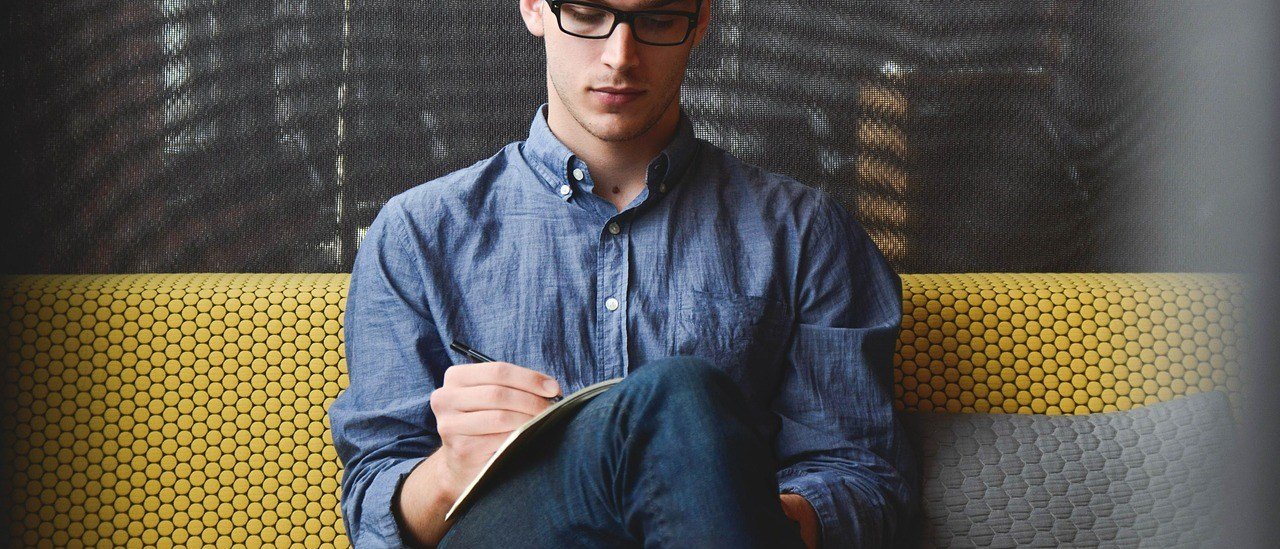Managing finances for rental properties can quickly become overwhelming without the right tools. Setting up QuickBooks specifically for your rental property needs lets you keep organized records, track rent payments, and manage expenses with far less hassle. Streamlining your bookkeeping ensures you have accurate data available for decision-making and tax time.
Using QuickBooks, you can easily set up separate accounts for each property, track income and expenses, and generate useful reports. These features help you monitor how each rental is performing and simplify the financial tasks of being a landlord. If you’re new to this process or want to improve your workflow, having a clear step-by-step guide is essential.
This guide will walk you through the practical steps to configure QuickBooks for your rentals so you can focus on growing your investment, not on paperwork. With the right setup, you’ll have what you need to streamline rental property accounting and make day-to-day management easier.
Key Takeaways
- Learn how to begin setting up QuickBooks for rental property.
- Discover efficient methods to manage rental finances in QuickBooks.
- Get answers to common landlord questions about QuickBooks setup.
Getting Started With QuickBooks Setup for Rental Property
Setting up QuickBooks for rental properties helps streamline bookkeeping, organize income and expenses, and simplify property management. Whether you own a few units or multiple buildings, using QuickBooks correctly ensures accurate tracking and confident decision-making.
Choosing the Right QuickBooks Version
You can choose between QuickBooks Online and QuickBooks Desktop. For most landlords, QuickBooks Online offers better flexibility if you manage properties remotely because you can access your books from any device. It also has integrations suited for rental property management and frequently updates with new features.
QuickBooks Desktop, on the other hand, is ideal if you prefer a one-time purchase and need more advanced reporting features. It works well for property owners with complex bookkeeping or who do not require remote access. Both versions effectively handle accounts receivable, track expenses, and manage rental income, but your choice should reflect how you manage your properties and whether you need cloud-based access.
Setting Up Your Company File
Begin by creating a new company file dedicated to your rental property business. Use your property management or LLC name to keep records clearly separated from any personal or unrelated business transactions. Select an industry type close to property management or real estate during the guided file setup to help tailor recommended chart of accounts.
Be sure to enter your fiscal year accurately and set up user permissions if you plan to share access with a bookkeeper or property manager. If you manage multiple buildings, consider tracking each property as either a “Class” or “Location” (QuickBooks Online) or using separate Customer levels (QuickBooks Desktop). This allows you to keep income and expenses specific to each rental property and makes generating useful reports easier.
Configuring Accounts and Categories
Customize your chart of accounts according to rental property activity. Add income accounts for rent, late fees, and other recurring payments. Set up expense categories like repairs, maintenance, mortgage interest, property taxes, insurance, utilities, and professional fees. This helps when you need to prepare reports or complete IRS Schedule E for year-end tax filing.
Many landlords find it helpful to refer to IRS Schedule E categories as a guide for creating accounts. Use subaccounts to further organize expenses, such as separating plumbing from overall repairs. For deposits and security deposits held, create liability accounts to keep these funds tracked until they’re returned. Periodically review and update your chart of accounts, and avoid unnecessary duplicate accounts that complicate bookkeeping. For more detailed setup tips, see in-depth guides like this QuickBooks rental property setup overview.
Best Practices for Managing Rental Property Finances in QuickBooks

When using QuickBooks for your rental properties, a clear system helps you track income, organize expenses, and prepare for tax season. Setting up your bookkeeping correctly from the start allows you to work efficiently and confidently as you manage your properties.
Tracking Rental Income and Tenant Payments
Record each property as a separate customer or class in QuickBooks. This makes it easy to track rental income by unit, property, or tenant.
Set up service items for rent, deposits, and any additional tenant charges such as late fees. Use invoices or sales receipts to record tenant payments, ensuring you separate each transaction by the correct property. If you receive partial payments, apply them directly to outstanding invoices to keep an accurate record of money owed.
To stay organized, regularly reconcile your rental bank accounts. This allows you to catch any missed or duplicate entries and ensures your records match your bank statements.
Recording and Organizing Expenses
Set up a detailed chart of accounts tailored for property management. Include expense categories such as maintenance, utilities, insurance, property taxes, and repairs, which align with Schedule E on your tax return.
When you pay for expenses, always assign them to the correct property or class. Attach digital copies of receipts within QuickBooks to simplify recordkeeping and audit preparation. Tracking expenses accurately can help you identify deductible costs and improve profitability.
Utilize the memo field on transactions to add helpful notes, such as vendor name, service provided, or the rental unit involved. Consistency in data entry reduces confusion at year-end and speeds up tax preparation.
Generating Profit and Loss Reports for Tax Preparation
QuickBooks allows you to generate regular profit and loss reports by property or class. These reports break down your rental income and expenses, making it easy to see which units are performing best.
Run monthly or quarterly profit and loss reports to stay on top of your finances. For tax season, customize your report to match IRS Schedule E categories so you can streamline your tax preparation process. This approach makes it simple to share accurate financials with tax professionals.
Export your profit and loss reports to Excel or PDF for sharing or archiving. Regular review can help you identify trends, inaccuracies, or cost-saving opportunities.
Tips From Experienced QuickBooks Users
Landlords recommend working closely with tax professionals who understand real estate bookkeeping. This partnership helps you take advantage of deductions and comply with current tax laws.
Establish a routine for entering transactions weekly to avoid falling behind. Many users suggest setting reminders in QuickBooks to follow up on late tenant payments or upcoming expense deadlines.
Utilize the step-by-step setup guides available online and customize your chart of accounts as your portfolio grows. Verified experts and community forums offer valuable insight for troubleshooting and optimizing your QuickBooks setup.
Frequently Asked Questions
When setting up QuickBooks for rental property management, you need to focus on accurate categorization, efficient setup, and using the right features for tracking income, expenses, and tenant details. Using step-by-step workflows and available tutorials can simplify your process and help you get the most from your QuickBooks subscription.
How do I categorize rental income and expenses in QuickBooks Online?
You should create distinct income accounts for rental payments and separate expense accounts for items like repairs, maintenance, mortgage interest, property taxes, and insurance. This structure helps you run useful reports and maintain clean records for tax time. Recurring transactions, such as monthly rent invoicing, can automate some entries for you.
What are the best practices for setting up QuickBooks for a rental property business?
Start by adding each rental property as a separate class, location, or customer to keep your records organized. Create custom Chart of Accounts entries for all major categories of rental income and expenses. Setting up recurring templates for frequent transactions saves time and reduces errors. More details can be found in this step-by-step setup guide.
Can QuickBooks Online be used effectively for property management?
Yes, QuickBooks Online provides enough flexibility for managing single or multiple rentals. You can track individual property performance, keep up with invoices, and monitor expenses in real time. For larger portfolios, consider setting up locations or classes to separate different properties, as described by various QuickBooks property management tutorials.
What QuickBooks features are most useful for real estate investors and landlords?
Automated invoicing, customized reporting, and bank feed integrations are especially helpful. You can also set up recurring transactions, use the mobile app for receipts, and easily manage tenant balances. The Chart of Accounts customization feature lets you tailor QuickBooks to the exact needs of your rental business.
How should a landlord enter rental income in QuickBooks to ensure accurate tracking?
Enter rental income by creating an invoice or sales receipt for each tenant. This can be set as a recurring transaction scheduled before the rent due date, so records are always up to date. Review the QuickBooks process for entering rental property income to streamline your workflow.
Are there any tutorials available for managing rental properties with QuickBooks?
Several guides, both written and video-based, can walk you through the setup and day-to-day tasks for landlords. For example, this video overview covers QuickBooks Online setup for landlords, creating a real estate Chart of Accounts, and managing income and expenses efficiently.